How to connect Finom and Norman via Solaris
How to connect Finom and Norman via Solaris
How to connect Finom and Norman via Solaris
(German version available here)
Hello!
Thank you for signing up! This guide will help you set up Norman and upload your transaction history using an Open Banking connection. This will keep your transaction history up to date for 90 days, so you don't have to manually add new transactions!
Why do we need transaction history?
To help you calculate the taxes! Even if you have a single customer per month, you still have dozens of expenses, like office, ground transportation, software subscriptions, etc. With varying VAT rates and country of origin (e.g., Google Workspace charges you from Ireland), calculating your total tax burden can quickly become tricky.
With Norman, you can handle complex tax calculations effortlessly, saving time and ensuring accuracy!
Step 1. Create a Solaris account
Wait, what? Who is Solaris? Solaris is a service provider below Finom. Start by creating a my.Solaris account and connecting your Finom account to it.


Step 2. Connect your Solaris via GoCardless
Are you kidding me? Who is GoCardless? GoCardless is a licensed PSD2 Open Banking provider. Using GoCardless, Norman is compliant with all European and German compliance requirements.
Most importantly, Norman NEVER gets access to your banking credentials/log-in info. Your data is safe. You also never share any rights to originate wires or move money—just information rights.
This connection will be up only for 90 days.



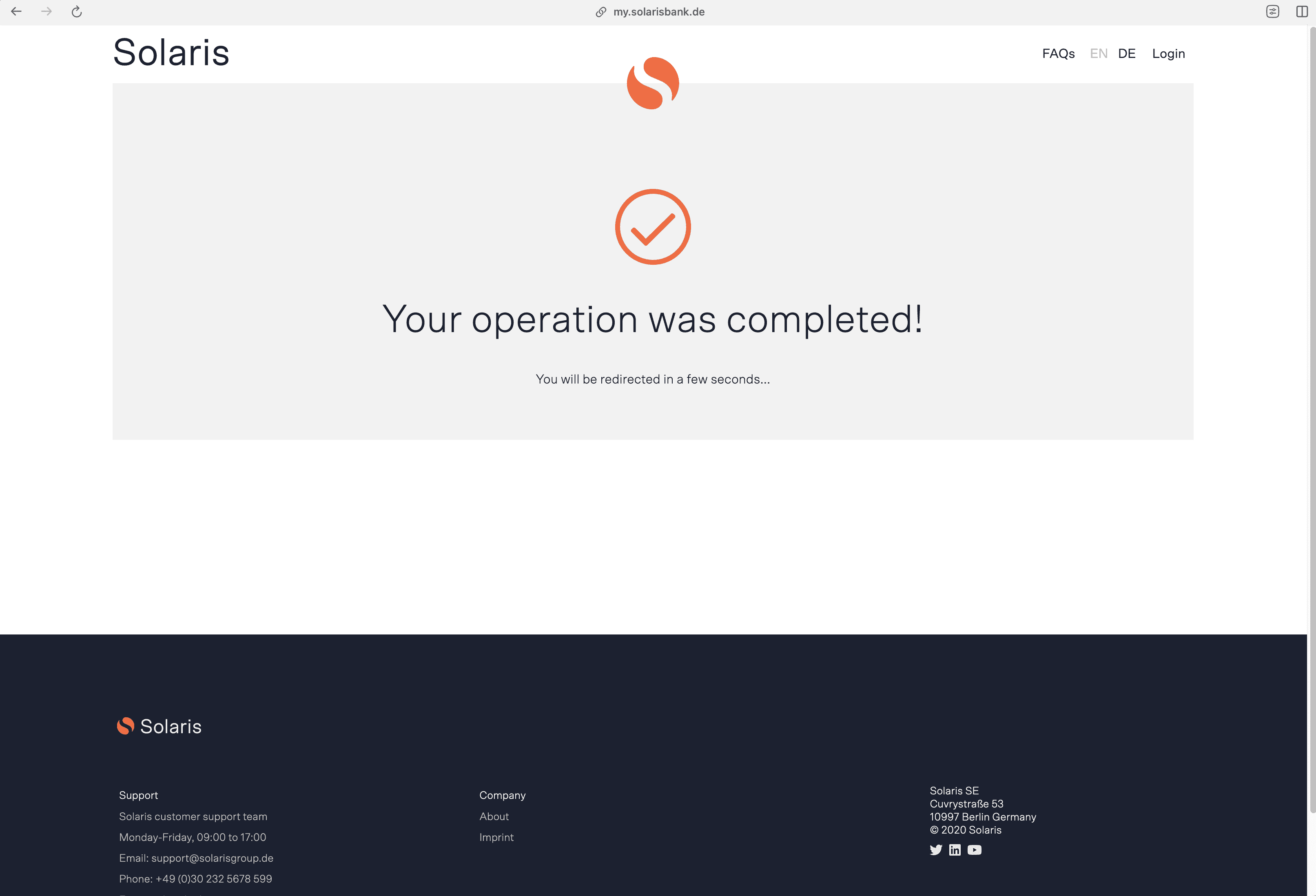
Bonus. Support
If you have any challenges getting started, please email us at support@norman.finance. We will reply shortly (even outside German working hours).
(German version available here)
Hello!
Thank you for signing up! This guide will help you set up Norman and upload your transaction history using an Open Banking connection. This will keep your transaction history up to date for 90 days, so you don't have to manually add new transactions!
Why do we need transaction history?
To help you calculate the taxes! Even if you have a single customer per month, you still have dozens of expenses, like office, ground transportation, software subscriptions, etc. With varying VAT rates and country of origin (e.g., Google Workspace charges you from Ireland), calculating your total tax burden can quickly become tricky.
With Norman, you can handle complex tax calculations effortlessly, saving time and ensuring accuracy!
Step 1. Create a Solaris account
Wait, what? Who is Solaris? Solaris is a service provider below Finom. Start by creating a my.Solaris account and connecting your Finom account to it.


Step 2. Connect your Solaris via GoCardless
Are you kidding me? Who is GoCardless? GoCardless is a licensed PSD2 Open Banking provider. Using GoCardless, Norman is compliant with all European and German compliance requirements.
Most importantly, Norman NEVER gets access to your banking credentials/log-in info. Your data is safe. You also never share any rights to originate wires or move money—just information rights.
This connection will be up only for 90 days.



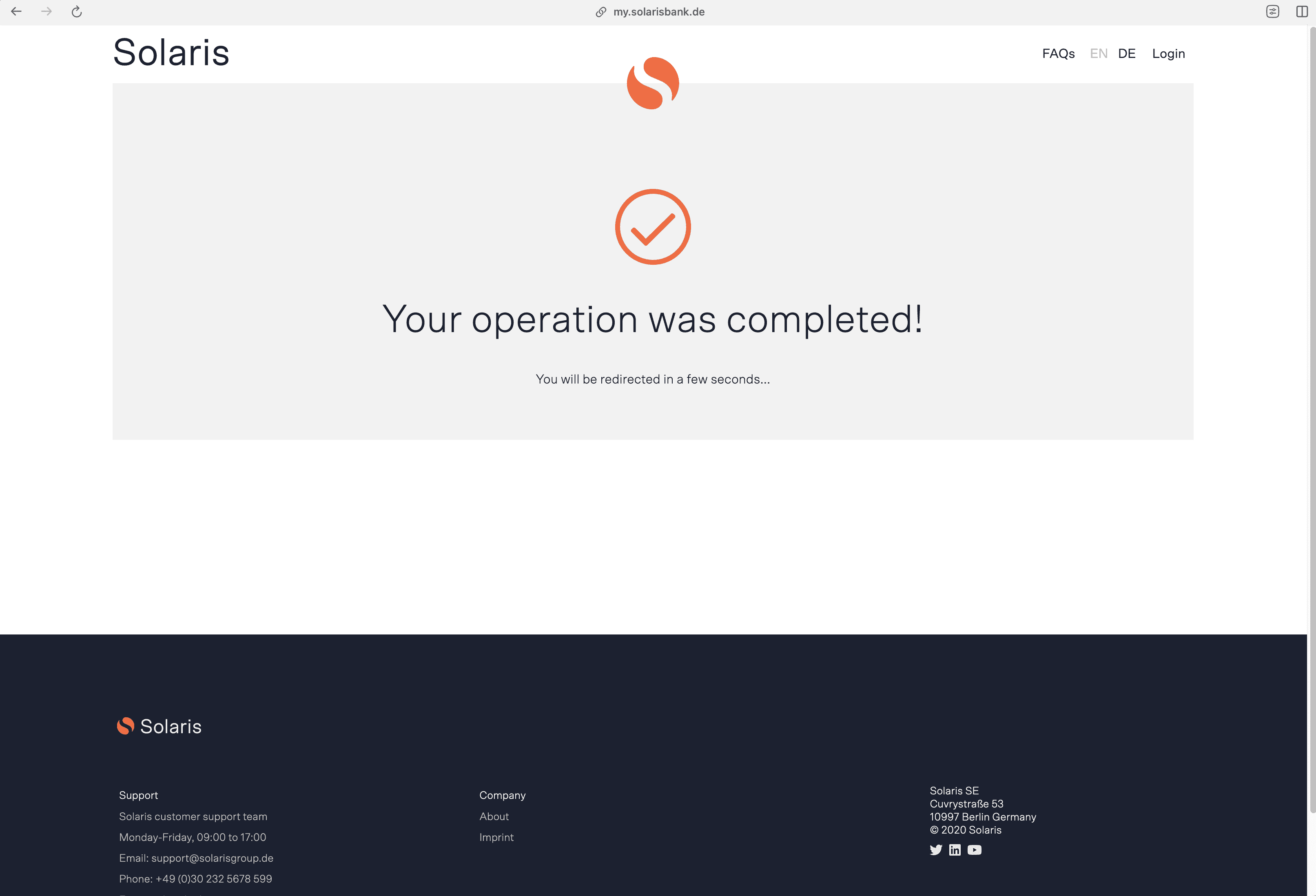
Bonus. Support
If you have any challenges getting started, please email us at support@norman.finance. We will reply shortly (even outside German working hours).
(German version available here)
Hello!
Thank you for signing up! This guide will help you set up Norman and upload your transaction history using an Open Banking connection. This will keep your transaction history up to date for 90 days, so you don't have to manually add new transactions!
Why do we need transaction history?
To help you calculate the taxes! Even if you have a single customer per month, you still have dozens of expenses, like office, ground transportation, software subscriptions, etc. With varying VAT rates and country of origin (e.g., Google Workspace charges you from Ireland), calculating your total tax burden can quickly become tricky.
With Norman, you can handle complex tax calculations effortlessly, saving time and ensuring accuracy!
Step 1. Create a Solaris account
Wait, what? Who is Solaris? Solaris is a service provider below Finom. Start by creating a my.Solaris account and connecting your Finom account to it.


Step 2. Connect your Solaris via GoCardless
Are you kidding me? Who is GoCardless? GoCardless is a licensed PSD2 Open Banking provider. Using GoCardless, Norman is compliant with all European and German compliance requirements.
Most importantly, Norman NEVER gets access to your banking credentials/log-in info. Your data is safe. You also never share any rights to originate wires or move money—just information rights.
This connection will be up only for 90 days.



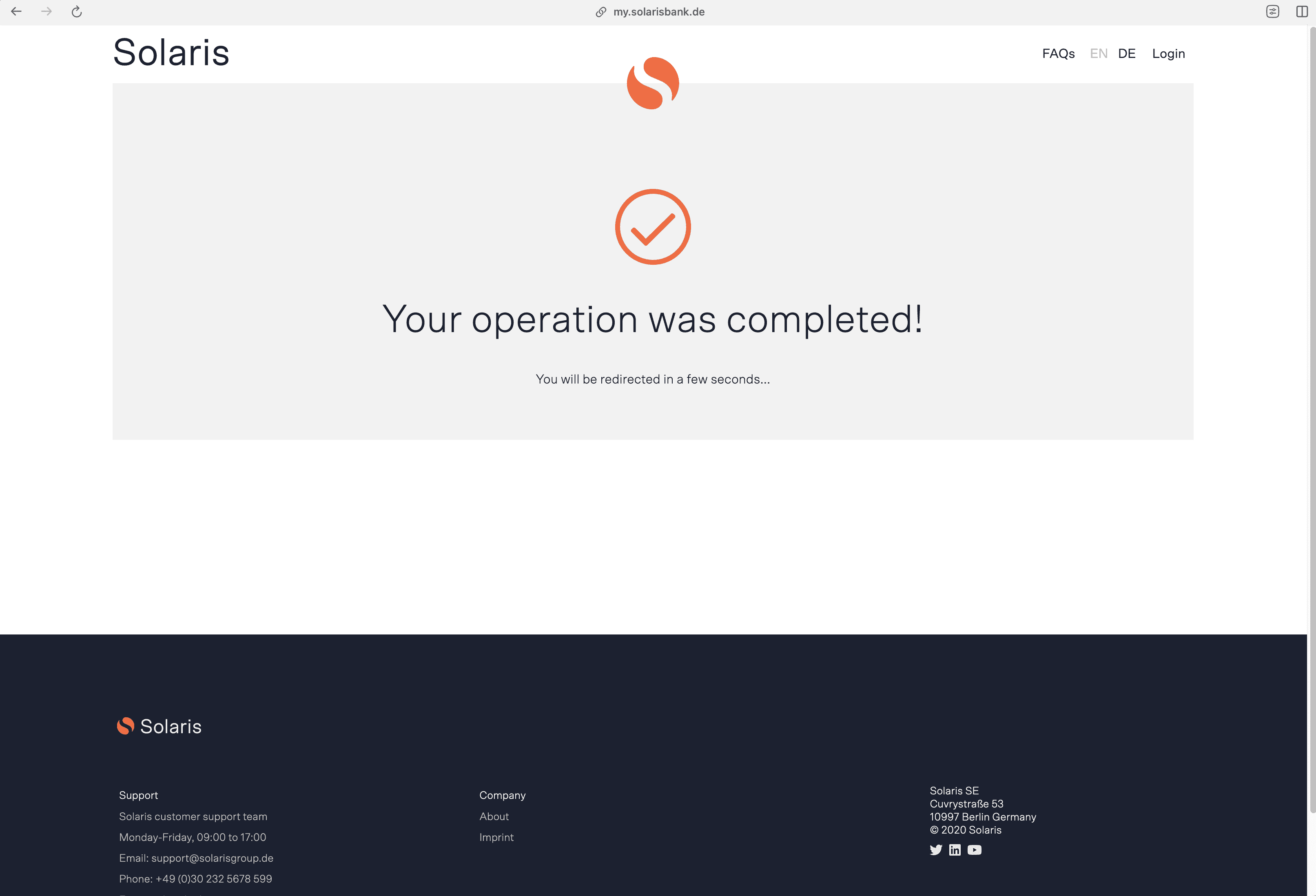
Bonus. Support
If you have any challenges getting started, please email us at support@norman.finance. We will reply shortly (even outside German working hours).